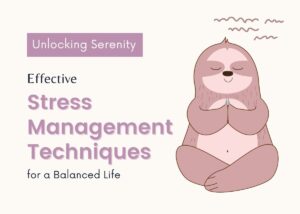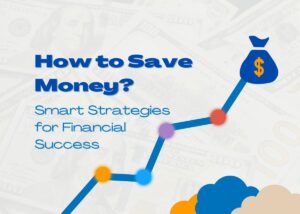Sometimes appearances decide everything. The business world relies heavily on the visual aspect. Custom LinkedIn banner is an essential element for professional development.
Table of Contents
And although in social networks everything depends on the vacancy for which a person is applying, this principle applies to any area where money is involved.
That’s why when it comes to employment, you have to look as professional as possible. And it applies to both a high-quality resume and a beautiful page in social networks.
Why is it important?
When it comes to finding new jobs, a LinkedIn page should not only rely on contacts, connections, quality content, but also a very professional look.
Finding a job on this page can be quite difficult, so you need to know how to take your time and take advantage of all the benefits you have. That’s why thinking of a beautiful banner for your profile is a good idea.
Uploading a banner to your LinkedIn profile is a pretty straightforward process. All you need to do is:
- To have a banner or cover in image format.
- Upload it directly to your profile.
However, the problem is how to make a banner.
What will help in creating a banner?
Many people are very good at creating all sorts of visual content using Photoshop or another professional program. But if you like something else, you can try simpler and more specialized programs like VistaCreate.
VistaCreate is a platform that allows you to use resources to create a lot of visual content. With this service, you can create cute infographics and even posters.
Everything always looks professional and very neat, so it’s a good idea to have a VistaCreate account so you can do whatever you need. An important point is the opportunity to do it for free. The service provides a free package for creating the desired banners.
The first thing to start creating a new LinkedIn banner is to open the VistaCreate application. As soon as you log in, you will understand what features the program has. All you have to do is start by choosing from the hundreds of designs available to you.
You can select the one that is highlighted and then gradually fill it in. It’s always a good idea to upload photos of yourself at work or your workplace, and then add a filter of your tools and a nice font.
There is not much to explain, since the process is quite simple.
All you need to do is
- follow the instructions on the screen;
- drag the right items into the new banner and gradually fill it up.
It will almost be done on its own, but you need to take the required elements from your image library or other elements.
Gradually create it, and in a few minutes you will have a banner, so you can upload it and look more professional in your LinkedIn profile.
Banner is a universal way to express yourself and draw attention to yourself. It has several advantages at once: even a beginner without experience in design can create a layout, the cost of such advertising is small, and you can change the banner often.