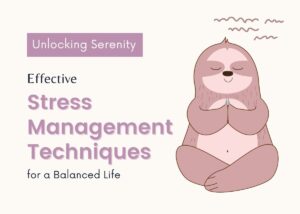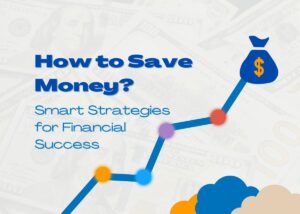In today’s digital age, using Portable Document Format (PDF) files is becoming increasingly common. PDF files are popular because they preserve the formatting and layout of the original document, making them ideal for sharing and printing. However, when it comes to web publishing, HTML (Hypertext Markup Language) is the preferred format. In this article, we will guide you through the process of converting PDFs to HTML for more accessible web publishing.
Table of Contents
I. Choosing the Appropriate Software
A. Different PDF to HTML conversion tools
There are numerous PDF to HTML conversion tools available online. Some of the popular ones include Lumin PDF Editor, PDF Tools Online, and Adobe Acrobat DC Pro. These conversion tools differ in terms of their features, cost, and ease of use.
B. Factors to consider when selecting the software
When selecting the software to use, it’s important to consider factors such as the quality of the output, the cost of the software, and the ease of use. It’s also essential to consider whether the software offers additional features, such as the ability to edit the HTML output.
C. Installing the software
Once you’ve identified the appropriate software, you can then install it on your computer or use an online PDF editor to convert your PDF file to HTML.
II. Converting PDF to HTML
A. Loading the PDF file into the converter
The first step in converting a PDF file to HTML is to load the PDF file into the converter software. Most conversion tools have a straightforward drag-and-drop interface that makes it easy to load files.
B. Selecting the conversion options
After loading the file, you will be prompted to select the conversion options. These options may include settings such as image quality, font settings, and page layout. Ensure that you choose the appropriate options based on the requirements of your project.
C. Converting the PDF to HTML format
After selecting the conversion options, you can then proceed to convert the PDF file to HTML format. The duration of the conversion process will depend on the size of the PDF file and the speed of your computer.
III. Editing the HTML Output
A. Understanding the HTML file structure
After converting the PDF to HTML, you must edit the HTML output to ensure that it meets your requirements. Understanding the HTML file structure is crucial in this step. You can use a document editor or online HTML editor to open the HTML file and make the necessary changes.
B. Making necessary changes
To ensure that the HTML output meets your requirements, you may need to make changes such as adjusting the font size, adding hyperlinks, or rearranging the layout.
C. Testing the output in a web browser
Before publishing the HTML file, it’s important to test it in a web browser to ensure that it displays correctly. This will help you identify any errors or issues that need to be fixed before publishing.
IV. Tips for Effective PDF to HTML Conversion
A. Preparing the PDF file before conversion
Before converting the PDF file to HTML, it’s important to prepare the PDF file. This may include tasks such as compressing the PDF file, optimizing images, and deleting unnecessary pages.
B. Choosing the right conversion options
Choosing the appropriate conversion options is critical in ensuring that the HTML output meets your requirements. Consider factors such as image quality, font settings, and page layout when selecting the conversion options.
C. Understanding HTML coding basics
Having a basic understanding of HTML coding can help you edit the HTML output. You can learn HTML coding basics through online tutorials or courses.
V. Conclusion
A. Recap of the key steps in converting PDFs to HTML
In summary, converting PDFs to HTML involves choosing the appropriate software, loading the PDF file into the converter, selecting the conversion options, converting the PDF to HTML format, editing the HTML output, and testing the output in a web browser.
B. The benefits of using HTML for web publishing
- Flexibility and responsiveness: HTML provides a flexible and responsive format that can adapt to various screen sizes and devices. This means that your web pages will be easily accessible to your audience, regardless of their device. With the increasing use of mobile devices for web browsing, it’s important to have a responsive design that can accommodate different screen sizes.
- Easy to edit and customize: Unlike PDFs, HTML documents can be easily edited and customized using a variety of tools and software. This means that you can make changes to your web pages and update your content as needed without having to recreate the entire document. This is especially important for websites that require frequent updates, such as news sites or blogs.
- Improved search engine optimization: HTML documents are more search engine friendly than PDFs, making them easier to index and rank in search results. This is because search engines can read and analyze HTML code more easily than PDFs, which are essentially images of text. By converting your PDFs to HTML, you can improve the visibility of your content in search results and attract more traffic to your website.
- Better user experience: HTML documents provide a better user experience than PDFs, as they are more interactive and engaging. With HTML, you can include multimedia elements such as videos, images, and animations, which can make your content more interesting and appealing to your audience. Additionally, HTML allows for hyperlinks, improving navigation and making it easier for users to find the information they are looking for.
- Accessibility: HTML documents are more accessible than PDFs, as screen readers and other assistive technologies can easily read them. This means that people with disabilities can access your content more efficiently, which can help to improve inclusivity and ensure that your website is accessible to everyone.
In summary, converting PDFs to HTML for web publishing is a simple process that can be accomplished using various online conversion tools. It’s essential to select the appropriate software, prepare the PDF file before conversion, choose the suitable conversion options, understand HTML coding basics, and test the output in a web browser.
By following these steps, you can convert your PDF files to HTML and create web-friendly documents that are easily accessible and customizable.