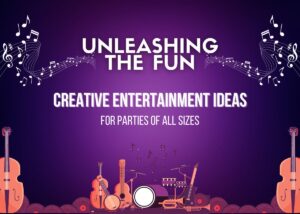How to Create YouTube Shorts? YouTube Shorts has taken the social media world by storm, offering a new and exciting way to share short-form video content. With its vertical format and engaging features, YouTube Shorts provides a fantastic opportunity for content creators to capture the attention of millions of viewers.
Table of Contents
In this comprehensive guide, we will explore step-by-step how to create captivating YouTube Shorts that not only engage your audience but also boost your visibility on the platform.
How to Create YouTube Shorts?
1. Understanding YouTube Shorts

Before diving into the creation process, it’s crucial to understand what YouTube Shorts are and how they differ from regular YouTube videos. YouTube Shorts are vertical videos with a maximum length of 60 seconds. They are designed to be quick, catchy, and easily consumable on mobile devices.
2. Creating Your YouTube Shorts
Step 1: Plan Your Content
Begin by brainstorming ideas for your YouTube Shorts. Consider the interests and preferences of your target audience. What topics are they passionate about? What kind of content would resonate with them in a short, impactful format? Make a list of potential ideas and choose the most compelling ones.
Step 2: Record or Select Your Video

Once you have your concept, it’s time to start filming. YouTube Shorts can be recorded directly on your mobile device using the YouTube app or imported from your camera roll. Ensure your video is shot in a vertical format (9:16 aspect ratio) for optimal viewing on mobile devices.
Step 3: Enhance Your Video
To make your YouTube Shorts visually appealing and engaging, consider using various editing techniques. You can add captions, filters, stickers, text overlays, and music to enhance the overall viewer experience. YouTube’s built-in video editing tools provide a range of options to help you create captivating content.
Step 4: Add a Catchy Title and Description
Craft a compelling title and description for your YouTube Short. Make sure it accurately represents the content and includes relevant keywords to improve discoverability. A clear and concise description will entice viewers to watch and engage with your video.
Step 5: Utilize Captions and Hashtags
Including captions in your YouTube Shorts helps make your content accessible to a wider audience. Additionally, using relevant hashtags in your video description can improve its visibility in YouTube’s Shorts shelf and increase the chances of being discovered by viewers interested in similar content.
3. Optimizing Your YouTube Shorts for SEO
Step 1: Keyword Research
Identify relevant keywords related to your YouTube Shorts content. Utilize keyword research tools or explore YouTube’s auto-complete feature to find popular search terms. Incorporate these keywords naturally into your title, description, and captions to improve search engine optimization.
Step 2: Engaging Thumbnails
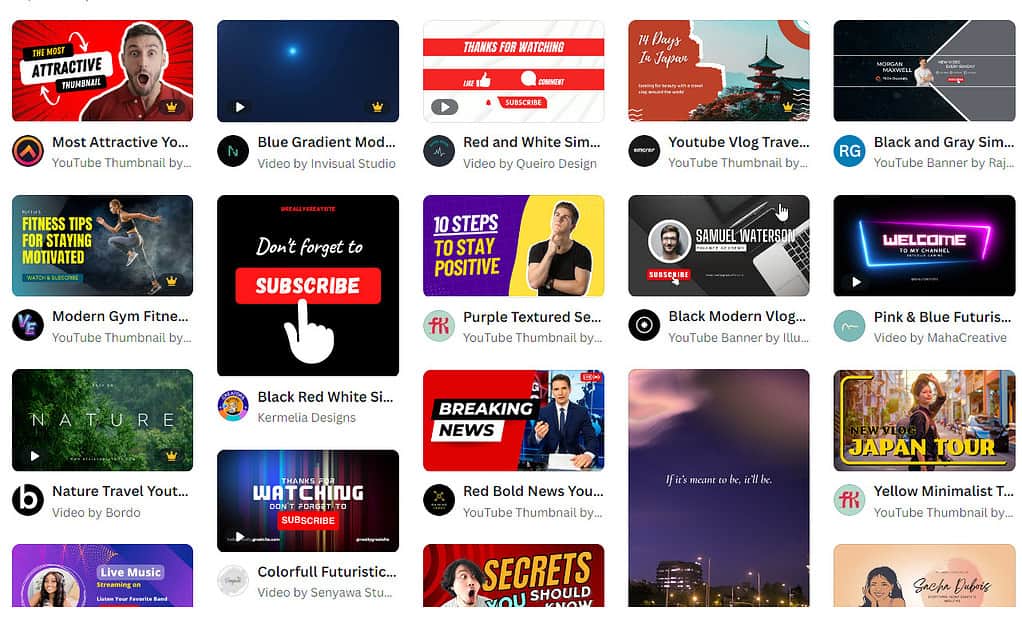
Create eye-catching thumbnails that accurately represent the content of your YouTube Shorts. Use high-quality images, vibrant colors, and bold text to grab the attention of potential viewers. A compelling thumbnail can significantly impact click-through rates and increase the visibility of your Shorts. You can use Colorcinch or Canva to make thumbnails.
Step 3: Promote Your Shorts
To maximize the reach of your YouTube Shorts, consider promoting them across various platforms. Share your Shorts on other social media channels, embed them in blog posts, and encourage your existing subscribers to watch and engage with your content. Increased engagement signals to YouTube that your Shorts are valuable, potentially leading to higher visibility in search results.
4. Engaging Your Audience

Step 1: Consistency is Key
Develop a consistent uploading schedule for your YouTube Shorts. Regularly posting new content will keep your audience engaged and encourage them to return for more. Experiment with different topics and formats to diversify your content and maintain viewer interest.
Step 2: Call to Action
Include a clear call to action in your YouTube Shorts, encouraging viewers to take a specific action. Whether it’s subscribing to your channel, liking the video, leaving a comment, or sharing the content with their friends, a well-placed call to action can increase engagement and help grow your audience.
Step 3: Respond to Comments
Engage with your audience by responding to comments on your YouTube Shorts. Encourage discussions, answer questions, and show appreciation for their feedback. Building a sense of community and connection will foster loyalty among your viewers and encourage them to keep coming back for more.
5. Analyzing Performance and Iterating

Step 1: Monitor Analytics
Keep a close eye on the analytics of your YouTube Shorts. Pay attention to metrics such as views, watch time, engagement, and audience retention. These insights will help you understand what works and what doesn’t, enabling you to make data-driven decisions for future Shorts.
Step 2: Experiment and Iterate
Based on your analytics, experiment with different content formats, topics, and styles. Try to identify patterns and trends in your most successful Shorts and replicate those elements in your future videos. Continuously iterating and improving your content will help you refine your approach and attract a larger audience.
Conclusion
Creating captivating YouTube Shorts is an excellent way to engage your audience, increase your visibility, and grow your channel. By following the steps outlined in this guide, you can produce high-quality Shorts that resonate with viewers and leave a lasting impression.
Remember to plan your content thoughtfully, optimize for SEO, engage with your audience, and constantly analyze and iterate based on performance. With dedication, creativity, and strategic implementation, you can unlock the full potential of YouTube Shorts and establish yourself as a successful content creator in this exciting format.
Also Read: